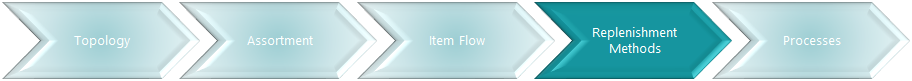

In this step you identify if the replenishment calculation methods apply to all stores for the items or if there are differences between stores. If you identified only one method in the first step, you can skip this step.
Goal
The goal of this step:
- Get an understanding of the different replenishment methods needed for different stores
- Identify stores with similar methods
- Set up replenishment methods in LS Central.
Key questions / considerations
General
- Are all items replenished with the same method and parameters for all stores?
- If not:
- What are the different store groups?
- Are there only few (a minority) stores with exceptions?
- Are the methods and parameters different for all stores for one item?
If not all stores follow the same method and parameters for one item, it is important to identify if those are exceptions only or the general case.
Output
The output from this step is a mapping of item groups with replenishment methods on store level. This is only needed if the methods vary between different stores.
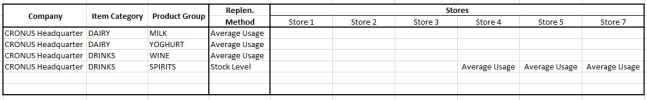
(Click to enlarge)

(Click to open)
LS Central setup considerations
In LS Central, the Replenishment method can be assigned on different levels:
- Item
- Item Store Record
The Item Store Record allows definitions for Item and Store, Item and Variant or Item and Variant and Store.
If only a few stores have different methods, it is good practice to maintain the general Replenishment method on the item level and maintain only the exceptions on the Item Store Rec level.
If most of the stores have different methods, it is good practice to maintain the methods for all stores on the Item Store Rec level.
Data maintenance on Item level
Data on Item level can be maintained on the Retail Item card and on the Replen. Control Data page or list.
To learn more how to maintain Replenishment methods and parameter on Item level see Data on Item.
Data maintenance on Item Store Rec level
Data on Item Store Rec level can be maintained in the Replen. Item Store list, which can be accessed from the Replen. Control Data page.
To learn more about how to maintain Replenishment methods and parameter on Item Store Rec level see Data on Item Store Rec.
Combined data maintenance
The Replenishment Control Data List allows maintenance on the Item and Item Store Rec level in one page:
For more information see Replen. Control Data List.
Go back to:


